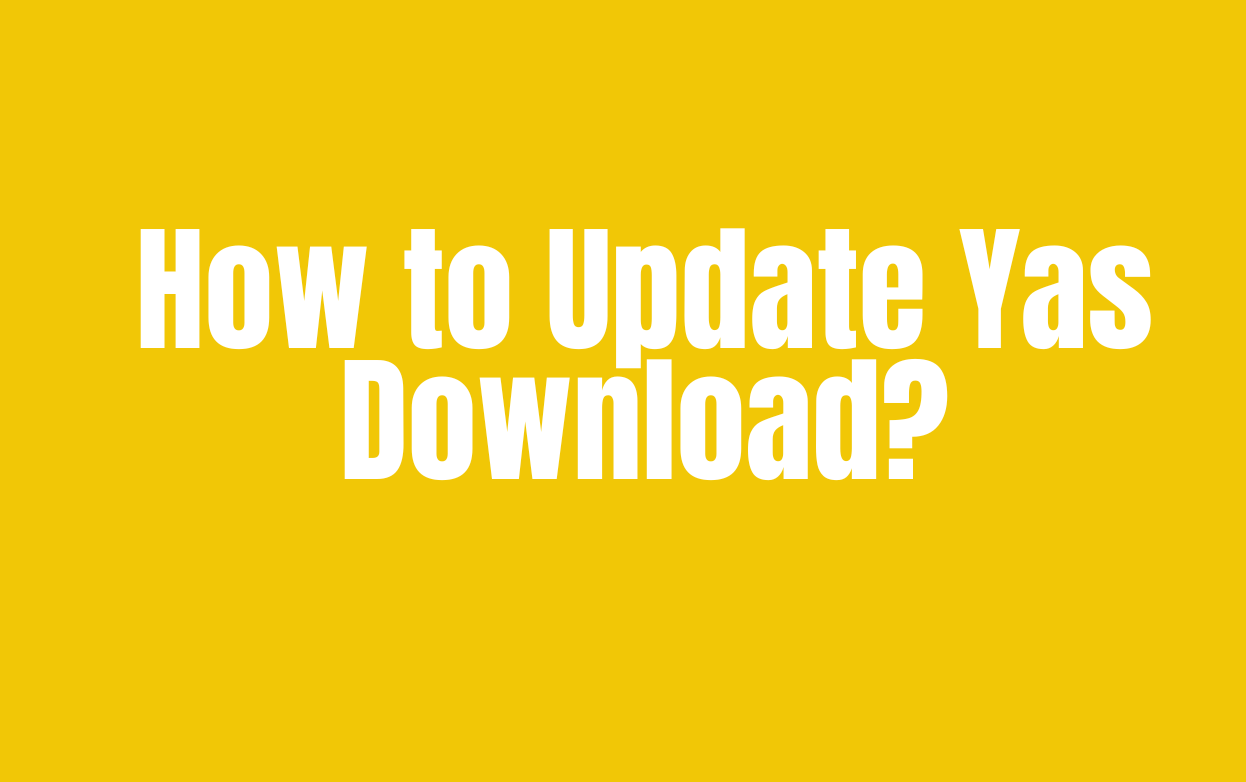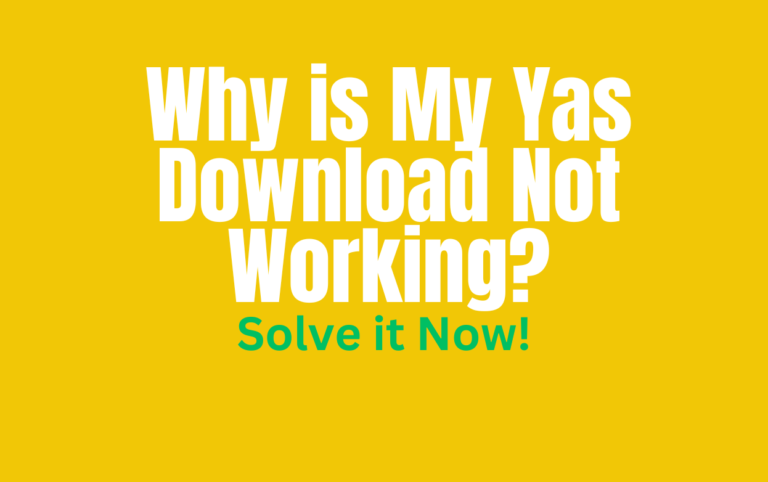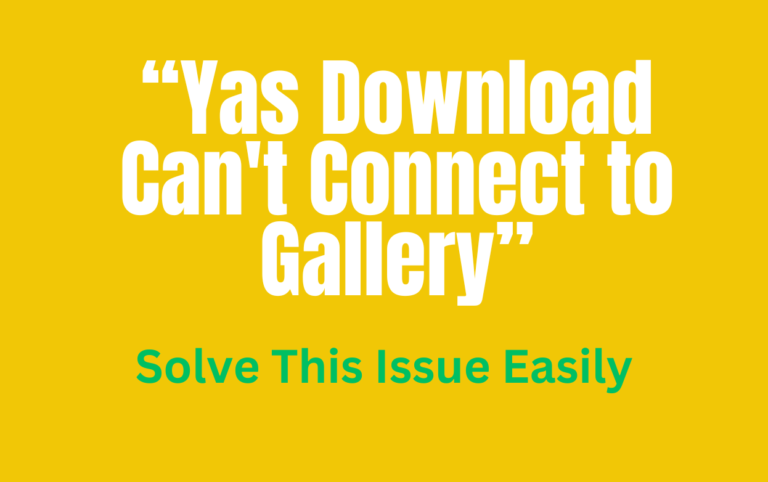How to Update Yas Download?
Yas Download has become an indispensable tool for many users thanks to its robust functionality that simplifies the process of downloading digital content. However, like any software, some time, and in some cases it requires updates to maintain its performance and security. Updating Yas Download can bring improvements, new features, and critical security patches to protect you from vulnerabilities.
Prerequisites
Before we dive into the update process, please make sure you meet the following requirements
- A stable Internet connection.
- The device running Yas Download meets the minimum system requirements.
- Familiarity with your device’s operating system to navigate through the settings and options.
Re-add the YAS Shortcut
If direct updates from the YAS not available, you may need to add the Yas Download shortcut again:
First, remove the existing Yas Download shortcut from your device.
Visit yas-download.net to download the latest version of Yas Download
Follow the instructions to add the new shortcut to your device, making sure that you’re downloading the latest version.
Additional notes (optional)
While updating Yas Download is generally straightforward, you may encounter problems. Here are some troubleshooting tips:
Make sure your Internet connection is stable and fast enough to download updates.
If you cannot update from the website, double-check the URL or try accessing it from a different browser or device.
Conclusion
Keeping Yas Download up to date is essential for anyone who wants to maximize the performance and security of their software. By following the steps outlined in this guide, you can ensure that you’re always running the latest version, protecting your device, and improving your download experience. Remember, if you run into any problems, help is always available.